 |
darken or vignette item background images: graphic change or ui option |
 |
 03-15-2010, 01:33 AM
03-15-2010, 01:33 AM
|
#1
|
|
Guest
|
 darken or vignette item background images: graphic change or ui option
darken or vignette item background images: graphic change or ui option
I'd like to either see some of the overly bright item backgrounds darkened, or vignetted (darker in the center, or the inverse) for better visual differentiation.
The clothworking tradeskill items suffer the most from this, as many tiers of silk, thread, and cloth are visually similar. This makes it difficult to sort several stacks of items, when compared to more visually distinct items such as ores/ingots, etc.
There has been effort put in by the artist(s) to create visually distinct and unique item icons, but the overly bright blue background washes them all out and makes it harder to tell the difference. If you mouseover the item to see the tooltip, you do get to see the item larger, but you also see it without the background, on black.
This is mainly a problem with clothworking tradeskill items as mentioned, but having some UI skinning options for the game could be implemented fairly easily, and the defaults could remain as-is. This brings up an alternative idea for an option that could be toggled: replace all item backgrounds with transparent black, like in the mouseover.
I can see that every single item in the game is actually composed of a pair of PNGs like the portraits; the item itself and then the background image. So, I'd imagine that changing the background for one class of images is as easy as editing one image, and the rest would change at the same time.
edit: here's a Photoshop mockup of the low tier silk icons:
Sorry, I can't write any links or embed images because I am below the 25 postcount threshold. Can someone embed the image in a post for me? Plzthx! Edit: nvm... in my signature.
- i40.tinypic.com/akdgsx.jpg
- First row is how they currently look, taken from screengrabs. Last image is what the bg img looks like, approximately.
- Second row is my proposed change to have vignetted backgrounds. Last image is what the bg would look like. I can only test the uncoloured silks without having the transparent PNGs myself.
- Third double-row is a mockup of 1-20 on black backgrounds. Somewhat like the mouseover view shows, but smaller and darker of course. You can see that they'd be a lot easier to differentiate and sort visually, except for perhaps 1 and 9.
The Wikia site has images of all tiers of silk without backgrounds (on black, as PNG is normally transparent) as well as cut images from screengrabs to show the current in-game look:
- nodiatis.wikia.com/wiki/Silks
The other Wikia pages don't have the in-game captures, unfortunately. You can still see that there are many that blend together, and a quick visual trick is to squint. The first eight tiers tend to disappear.
Depending on your LCD and angle of viewing there is sometimes less contrast, and for me the Mongoose Leg Bone item and Quartz Ore suffer from the same problem of blending into their backgrounds. I could say the same about some weapons, arrows, and even tools like the Hand Spindle when compared to the Quill pen.
There's also some adjacent tiers, in Cloths for example, that have nearly the same image because of little colour differentiation, but that is a different matter, I suppose...
- nodiatis.wikia.com/wiki/Thread
- nodiatis.wikia.com/wiki/Cloths
Even if just silks/thread/cloth were affected, I am sure a lot of people would appreciate the subtle change!
Last edited by Vellorya; 03-17-2010 at 01:21 AM..
Reason: tried to add supportive visuals. partially shut down by forum antinoob rules...
|
|
|

|
 03-15-2010, 12:06 PM
03-15-2010, 12:06 PM
|
#2
|
|
Guest
|
I like the idea. Better visual aesthetics never hurt anyone.
|
|
|

|
 03-15-2010, 12:24 PM
03-15-2010, 12:24 PM
|
#3
|
|
Epic Scholar
thatperson is offline
Join Date: Aug 2009
Location: In bed with Skred
Posts: 4,704
|
im too lazy to read all of that but zomg likes it so i support
__________________
Quote:
|
Originally Posted by Glitchless
There are modifiers that alter drop chance when you go AFK based on what you do when gone. We will list them here: - Fix and eat a sandwich +15%
- Watch TV -5%
- Urinate +20%
- Finish your homework +10%
- Stand on your head for 5+ minutes +33%
We believe these are working as intended. |
|
|
|

|
 03-15-2010, 03:07 PM
03-15-2010, 03:07 PM
|
#4
|
|
Guest
|
I support, mainly because the white backgrounds match the color of the numbers that indicate the size of the stack...
|
|
|

|
 03-15-2010, 04:19 PM
03-15-2010, 04:19 PM
|
#5
|
|
Administrator
Glitchless is offline
Join Date: May 2008
Posts: 8,569
|
Please provide pictures of the icons that are problematic.
__________________
Computing the probability that at least one of the following events will occur:
P(a or b ... or z) = 1 - P(!a and !b ... and !z)
Probability
|
|
|

|
 03-15-2010, 04:59 PM
03-15-2010, 04:59 PM
|
#6
|
|
Temporarily Suspended
Relic is offline
Join Date: Aug 2008
Location: Plumbing the depths of hatreds womb, scaling destructions breast.
Posts: 2,383
|
I vote to remove all item backgrounds and leave them transparent, but make all inventory/storage/tool slots that currently have an item present, have their edges darkened slightly so that with smallest least visible items you would still see the slot outlines. Not to mention the backgrounds look corny, and seem to take forever to load sometimes.
Be gone atrocious backgrounds!
|
|
|

|
 03-15-2010, 08:16 PM
03-15-2010, 08:16 PM
|
#7
|
|
Gem Pouch Expert
Sleepingfox is offline
Join Date: May 2009
Location: >.> where do YOU live
Posts: 442
|
Quote:
|
Originally Posted by Relic
I vote to remove all item backgrounds and leave them transparent, but make all inventory/storage/tool slots that currently have an item present, have their edges darkened slightly so that with smallest least visible items you would still see the slot outlines. Not to mention the backgrounds look corny, and seem to take forever to load sometimes.
Be gone atrocious backgrounds!
|
i support this  |
|
|

|
 |
|
 |
 03-17-2010, 01:07 AM
03-17-2010, 01:07 AM
|
#8
|
|
Temporarily Suspended
Relic is offline
Join Date: Aug 2008
Location: Plumbing the depths of hatreds womb, scaling destructions breast.
Posts: 2,383
|

This is the original post, with all links working correctly.
Quote:
|
Originally Posted by Vellorya
I'd like to either see some of the overly bright item backgrounds darkened, or vignetted (darker in the center, or the inverse) for better visual differentiation.
The clothworking tradeskill items suffer the most from this, as many tiers of silk, thread, and cloth are visually similar. This makes it difficult to sort several stacks of items, when compared to more visually distinct items such as ores/ingots, etc.
There has been effort put in by the artist(s) to create visually distinct and unique item icons, but the overly bright blue background washes them all out and makes it harder to tell the difference. If you mouseover the item to see the tooltip, you do get to see the item larger, but you also see it without the background, on black.
This is mainly a problem with clothworking tradeskill items as mentioned, but having some UI skinning options for the game could be implemented fairly easily, and the defaults could remain as-is. This brings up an alternative idea for an option that could be toggled: replace all item backgrounds with transparent black, like in the mouseover.
I can see that every single item in the game is actually composed of a pair of PNGs like the portraits; the item itself and then the background image. So, I'd imagine that changing the background for one class of images is as easy as editing one image, and the rest would change at the same time.
edit: here's a Photoshop mockup of the low tier silk icons:
Sorry, I can't write any links or embed images because I am below the 25 postcount threshold. Can someone embed the image in a post for me? Plzthx!- First row is how they currently look, taken from screengrabs.
- Second row is my proposed change to have vignetted backgrounds, though I can only test the uncoloured silks without having the transparent PNGs myself.
- Third double-row is a mockup of 1-20 on black backgrounds. Somewhat like the mouseover view shows, but smaller and darker of course. You can see that they'd be a lot easier to differentiate and sort visually, except for perhaps 1 and 9.
The Wikia site has images of all tiers of silk without backgrounds (on black, as PNG is normally transparent) as well as cut images from screengrabs to show the current in-game look:
The other Wikia pages don't have the in-game captures, unfortunately. You can still see that there are many that blend together, and a quick visual trick is to squint. The first eight tiers tend to disappear.
Depending on your LCD and angle of viewing there is sometimes less contrast, and for me the Mongoose Leg Bone item and Quartz Ore suffer from the same problem of blending into their backgrounds. I could say the same about some weapons, arrows, and even tools like the Hand Spindle when compared to the Quill pen.
There's also some adjacent tiers, in Cloths for example, that have nearly the same image because of little colour differentiation, but that is a different matter, I suppose...
Even if just silks/thread/cloth were affected, I am sure a lot of people would appreciate the subtle change! |
|
|
|

|
 03-17-2010, 01:18 AM
03-17-2010, 01:18 AM
|
#9
|
|
Administrator
Glitchless is offline
Join Date: May 2008
Posts: 8,569
|
v1.219 now uses a dark backgrounds for resources.
__________________
Computing the probability that at least one of the following events will occur:
P(a or b ... or z) = 1 - P(!a and !b ... and !z)
Probability
|
|
|

|
 03-17-2010, 01:20 AM
03-17-2010, 01:20 AM
|
#10
|
|
Epic Scholar
Sanluciferr is offline
Join Date: Jan 2010
Location: Heaven from Hell, blue skies on pain
Posts: 1,923
|
Good, very good.
__________________

My soul is continually in my hand: yet do I not forget thy law.
|
|
|

|
 03-17-2010, 01:20 AM
03-17-2010, 01:20 AM
|
#11
|
|
Temporarily Suspended
Relic is offline
Join Date: Aug 2008
Location: Plumbing the depths of hatreds womb, scaling destructions breast.
Posts: 2,383
|
Superb.  |
|
|

|
 03-17-2010, 01:28 AM
03-17-2010, 01:28 AM
|
#12
|
|
Epic Scholar
Smashbros is offline
Join Date: Apr 2009
Posts: 4,174
|
awesome
__________________

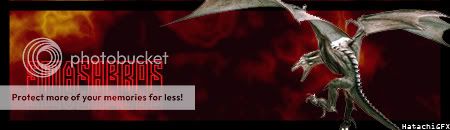
Quote:
|
Originally Posted by Glitchless
However you want to spin it, buddy. This patch was specifically designed to somehow screw you over.
|
Quote:
|
Originally Posted by Glitchless
Tell that to the crybaby archers  |
Quote:
|
Originally Posted by Glitchless
We are well aware of the over-dramatic reactions to game changes in an effort to skew perception. It doesn't work, just makes them look like cry babies.
|
|
|
|

|
 |
|
 |
 03-17-2010, 01:38 AM
03-17-2010, 01:38 AM
|
#13
|
|
Guest
|

That was a rapid change over  Thanks for hearing me out. I do have to nitpick it a bit because the inventory/storage PNGs seem to be resized down from the larger sized images. In theory this is a good thing to avoid doubling the number of images, but on the other hand, this means they are not anti-aliased for the size, and they look a bit jagged. Compare in-game to my sig image, for example.
It's definitely an improvement from my perspective--I can only speak for clothworking, but it's easier to recognize the web patterns among multiple stacks of each tier.
If you needed someone to reprocess all of the images to have antialiased icon-sized copies, send me a zip file and I could do it. (I am a graphic designer, not to toot my own horn.)
The solid black might seem a bit jarring, perhaps because the images are not smoothed. They do stand out quite sharply against the rest of the game, but maybe I am biased because all low level armor and weapons are rather dull to look at.
Perhaps the resource backgrounds could all be the same 75% opaque dark grey like the rollover, which would allow the background texture of the UI show through a bit and retain some of the organic and unified character of the images. |
|
|

|
 03-17-2010, 01:55 AM
03-17-2010, 01:55 AM
|
#14
|
|
Guest
|
I do NOT support. The icons were perfectly pleasing to my eyes as they were. This black background nonsense looks horrible.
If other want that fine for them, let them have their unaesthetic colours.
Please restore my icons to the original colours.
One size (colour) does NOT fit all.
|
|
|

|
 03-17-2010, 02:01 AM
03-17-2010, 02:01 AM
|
#15
|
|
Epic Scholar
Sanluciferr is offline
Join Date: Jan 2010
Location: Heaven from Hell, blue skies on pain
Posts: 1,923
|
If you cant appreciate the difference thats not our problem, however i do understand that not all the people can appreciate the things so you have 2 choices: keep complaining and lose your time or suggest something better. In this case, the new background is better otherwise they wouldnt even think on changing it.
__________________

My soul is continually in my hand: yet do I not forget thy law.
|
|
|

|
 03-17-2010, 02:06 AM
03-17-2010, 02:06 AM
|
#16
|
|
Rare Collector
Middington is offline
Join Date: Feb 2009
Location: Frozen River
Posts: 758
|
or there could just be a toggle maybe?
__________________

Middington J. Woolworthe III
|
|
|

|
 03-17-2010, 02:07 AM
03-17-2010, 02:07 AM
|
#17
|
|
Temporarily Suspended
Relic is offline
Join Date: Aug 2008
Location: Plumbing the depths of hatreds womb, scaling destructions breast.
Posts: 2,383
|
Also makes it so much easier to organize storage and keep REC's from getting mixed in with items, excellent patch.
|
|
|

|
 |
|
 |
 03-17-2010, 02:08 AM
03-17-2010, 02:08 AM
|
#18
|
|
Guest
|

As per my original post, I recommended toggling off background images (for resource items, let's say) as a UI option, so that people who are used to the current way could keep them. For others, this is an improvement not in aesthetics but usability, which is another matter entirely.
As I mentioned in civil; people can get used to almost anything given enough time. As a new player (and one that thinks visually) with experience in UI and usability matters, the homogeneous look of many resource icons is frustrating. (In Clothworking, at least--I never said the change needed to be applied to ALL resources, as many have visually distinct objects.)
This especially affects lower level characters that only deal with low tier materials for most of the time; the impression is that there is no real variety in icons until T10.
The lack of antialiasing or proper resizing on the item images actually works counter to improving the pattern recognition factor, so it's perhaps a bit of a two steps forward, two steps back situation at the moment. But I think it's still better to shuffle in new directions than to just assume something ain't broke and doesn't need fixin.
p.s. If you wanted to change the tool backgrounds, I wouldn't suggest a relatively flat/high key background. I'd try vignetting, except an inverse: darken in the middle rather than the corners...
|
|
|

|
 03-17-2010, 02:20 AM
03-17-2010, 02:20 AM
|
#19
|
|
Guest
|
Toggle to provide choice of original and modified colouring works for me; a compromise that serves the preferences of the whole community.
|
|
|

|
 03-17-2010, 02:44 AM
03-17-2010, 02:44 AM
|
#20
|
|
Epic Scholar
thatperson is offline
Join Date: Aug 2009
Location: In bed with Skred
Posts: 4,704
|
i would support a toggle....black wasnt the right color for most of the backgrounds...and tools are hardly distinguishable now please change it to a lighter (but still darker than white) background
__________________
Quote:
|
Originally Posted by Glitchless
There are modifiers that alter drop chance when you go AFK based on what you do when gone. We will list them here: - Fix and eat a sandwich +15%
- Watch TV -5%
- Urinate +20%
- Finish your homework +10%
- Stand on your head for 5+ minutes +33%
We believe these are working as intended. |
|
|
|

|
|
All times are GMT -5. The time now is 10:39 PM
Boards live since 05-21-2008 |
|
|
|